MIG-H6 is the latest Magnimage medium video console with a high performance CPU whose processing performance is very powerful.Equipped with one 18.5-inch HD touch screen, which can easily switch among inputs and outputs, setup layers, target scene and real time target presets monitoring seamlessly.
With MIG-H6, you can save 300 presets; T-BAR switching, multiple switching effects optional; controlling multiple switchers such as MIG-V8, MIG-V6 and MIG-V5; it is a perfect video control device for large conferences, interactive performances, concerts and other activities.

Features
- One pcs 18.5-inch HD capacitance touch screen;
- Supports save 300 user presets with custom OLED Tags;
- Supports multiple control methods like touch screen, keyboard & mouse, console keys;
- Real time monitoring of input, output and preset in console;
- T-BAR switching, multiple switching effects can be selected;
- It can work with single or multiple MIG-V8, MIG-V6 and MIG-V5;
- Two independent gigabit network ports, one for master control system and one for IP monitoring;
- The USB port is used to connect other external accessories, such as mouse, keyboard, U disk, etc;
- Supports external two monitors, supports external DVI signal switch to display on console touch-screen;
Control Instruction
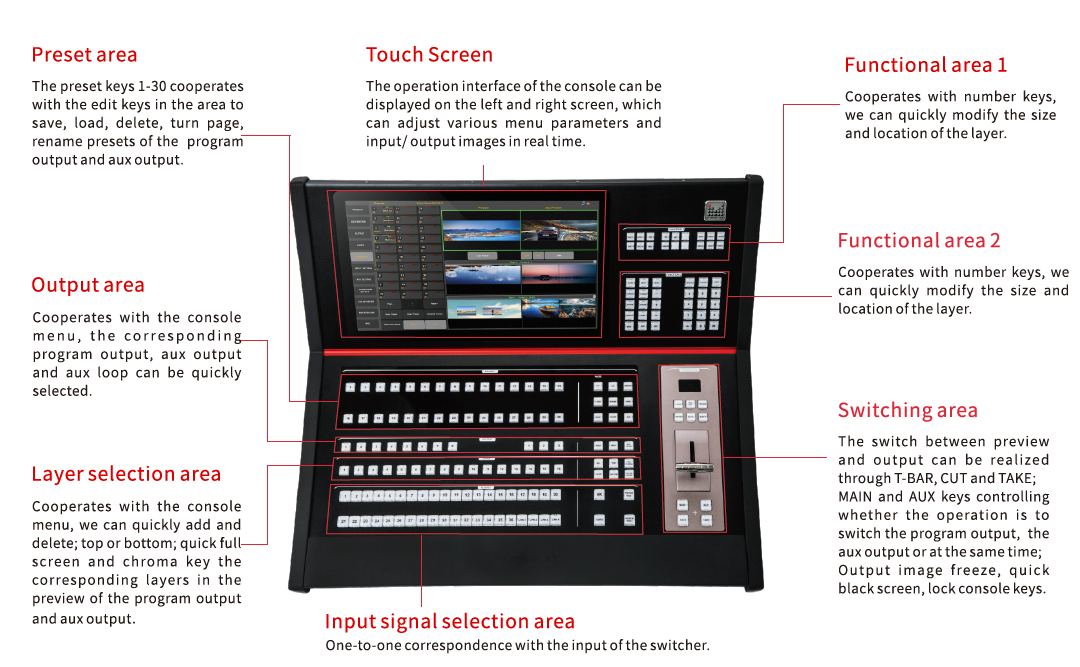
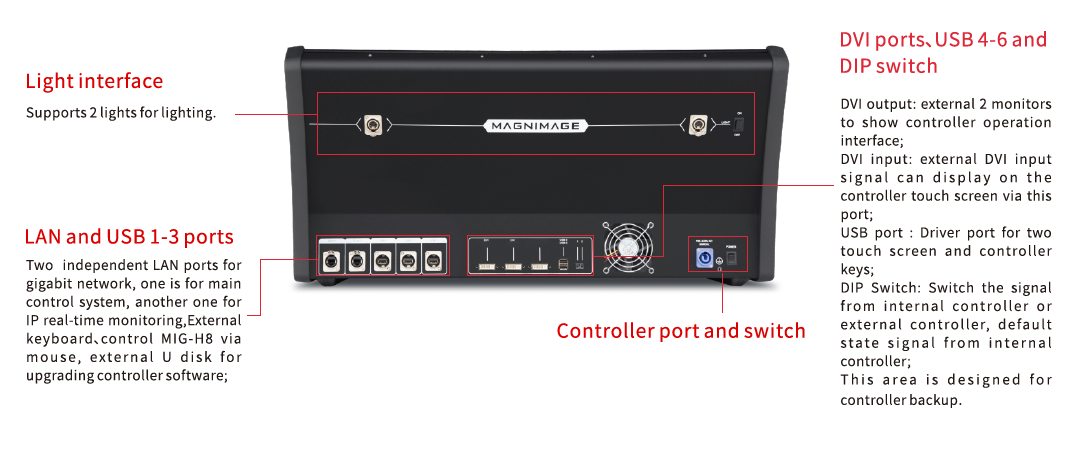
Visual control software
Preview input signal real time
Under INPUT interface, monitor all input signals, backup all input signal name,
and modify EDID information and image crop.
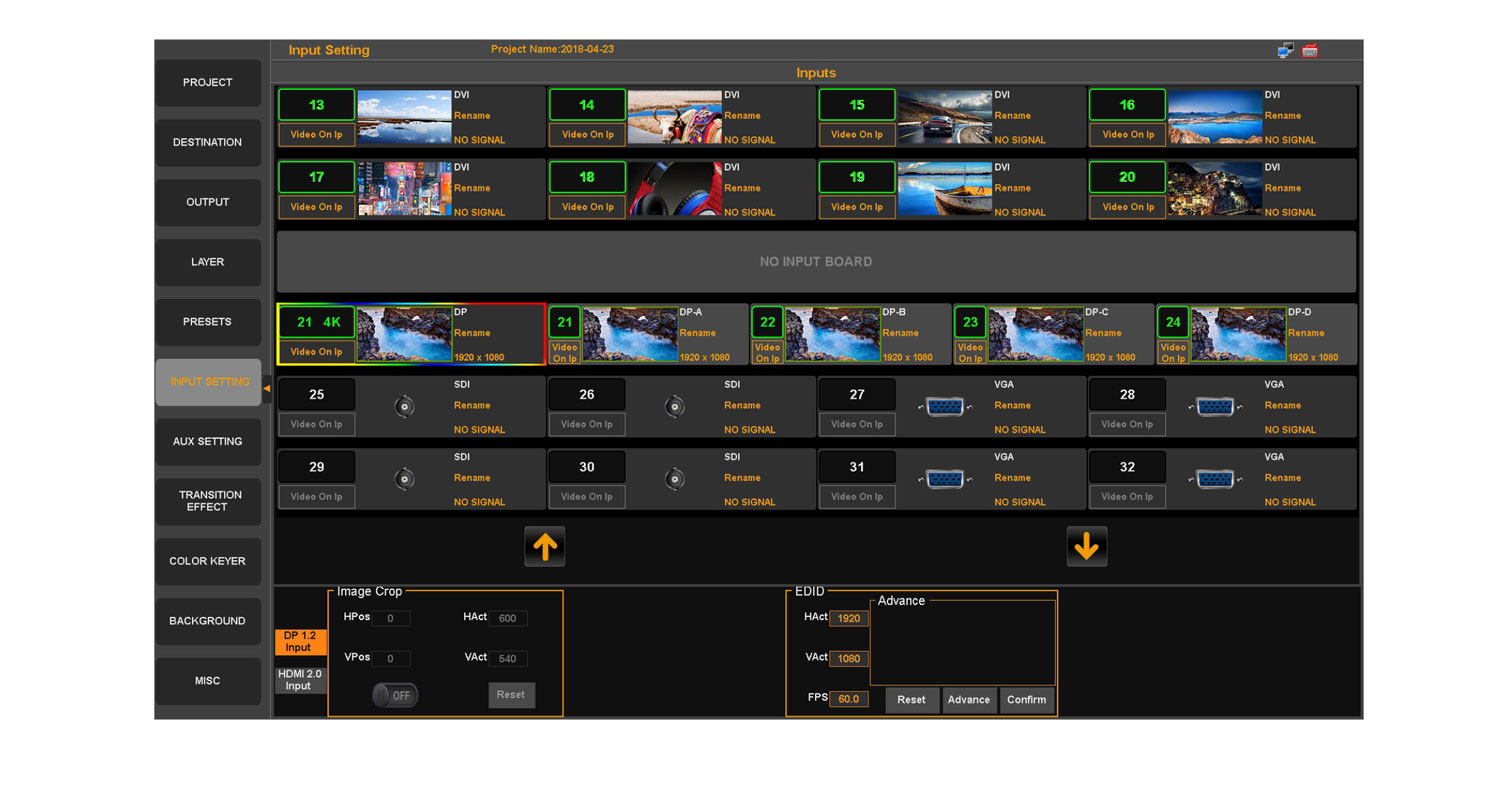
Modify the size of layers
Under LAYER interface, works with controller buttons to modify the size,ZOOM
and position of layers via clicking and dragging .
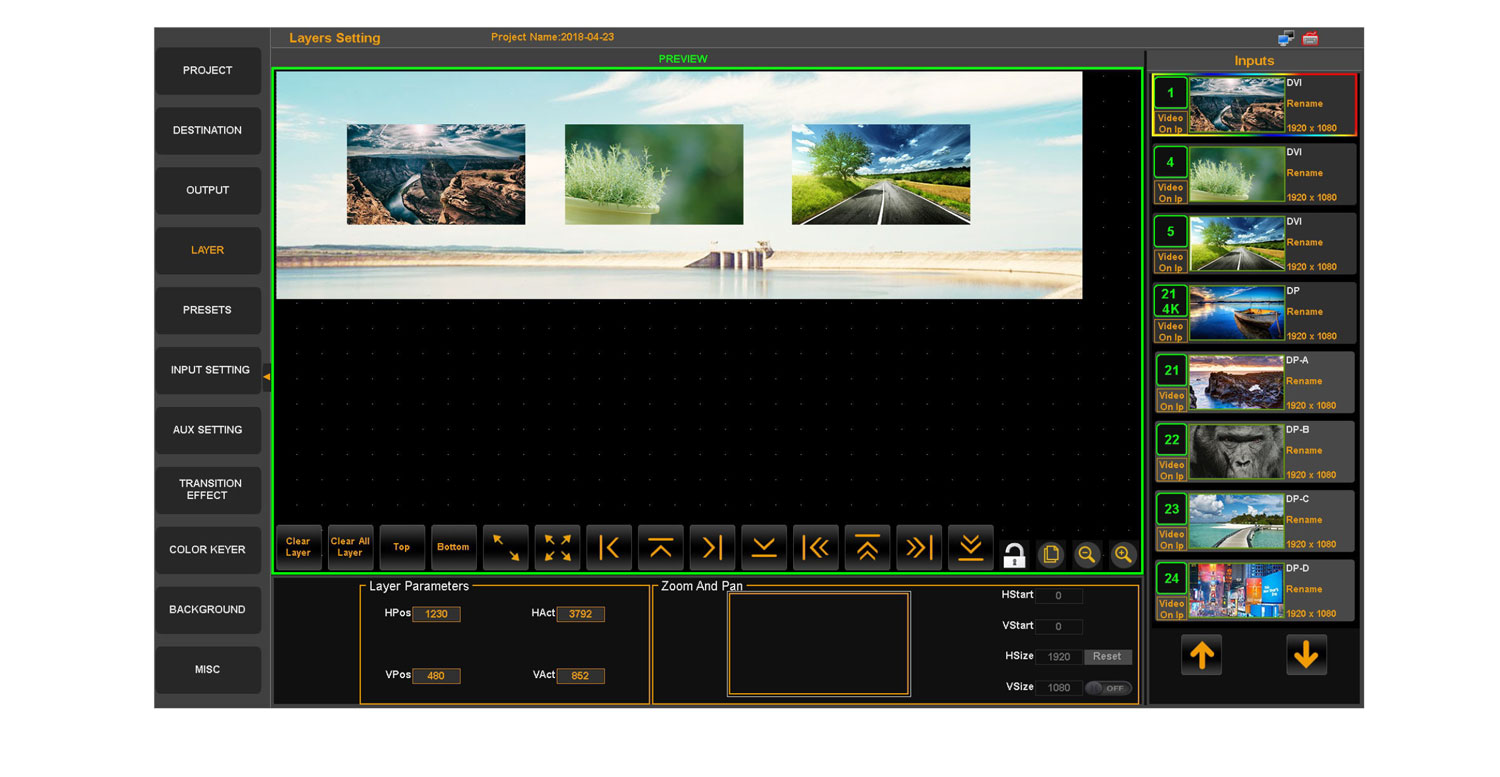
Save、Load and Monitor presets
Under PRESETS interface, save and load presets, included main output Preview and Aux Preview.
Besides that, provide 2 areas for Live preview, support to drag the preset to this area to monitor directly.
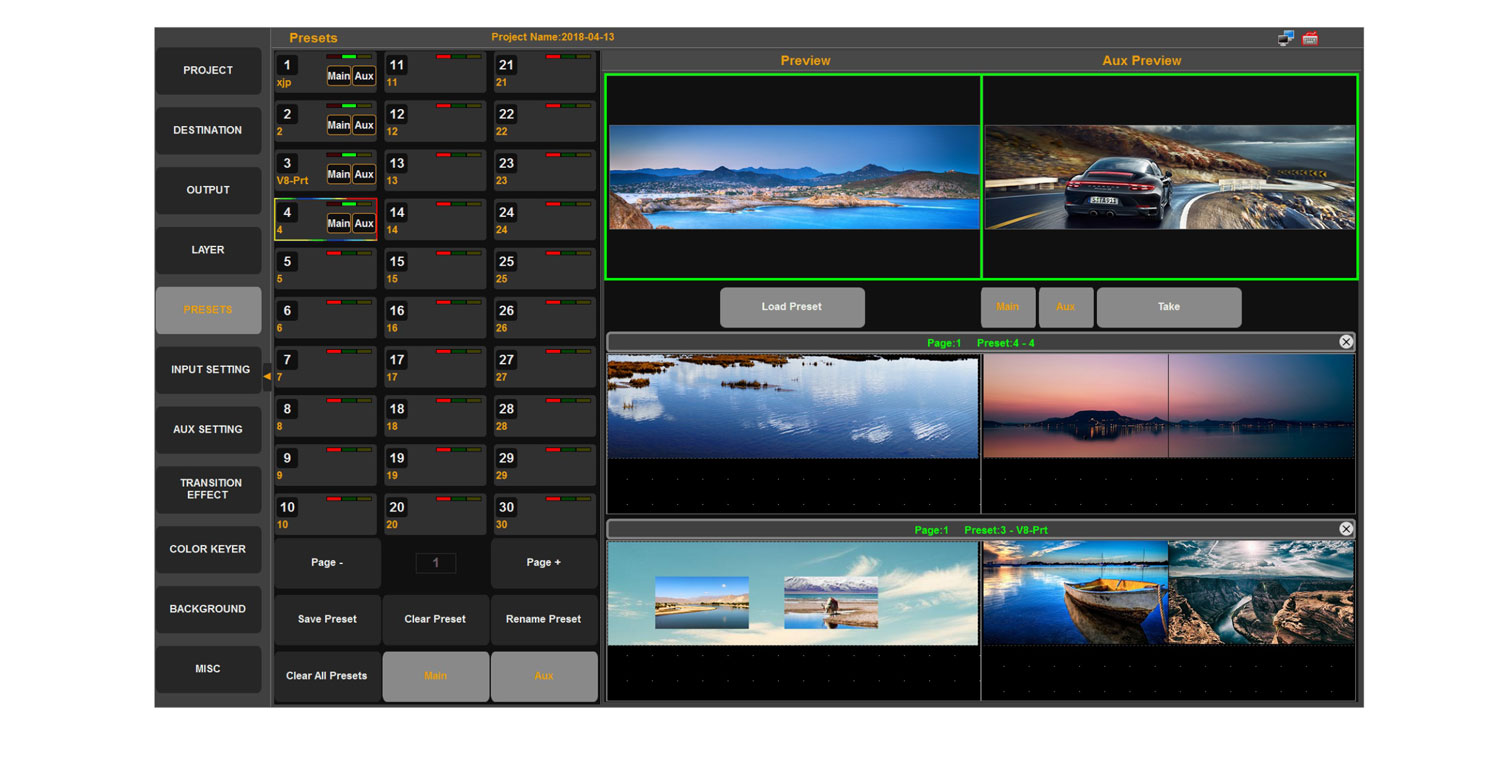
Customized multi-preview interface
For the multi-preview function of V8, V6, in the AUX preview page of the MISC(consoler menu), there are preview for program outputs, program outputs preview, AUX outputs, AUX outputs preview and input signals, totally 5 basic modules. Users can set these module to any size and position, on or off to realize customize multi-preview setup. Besides, there are 4 templates of the multi-preview, as quick options.
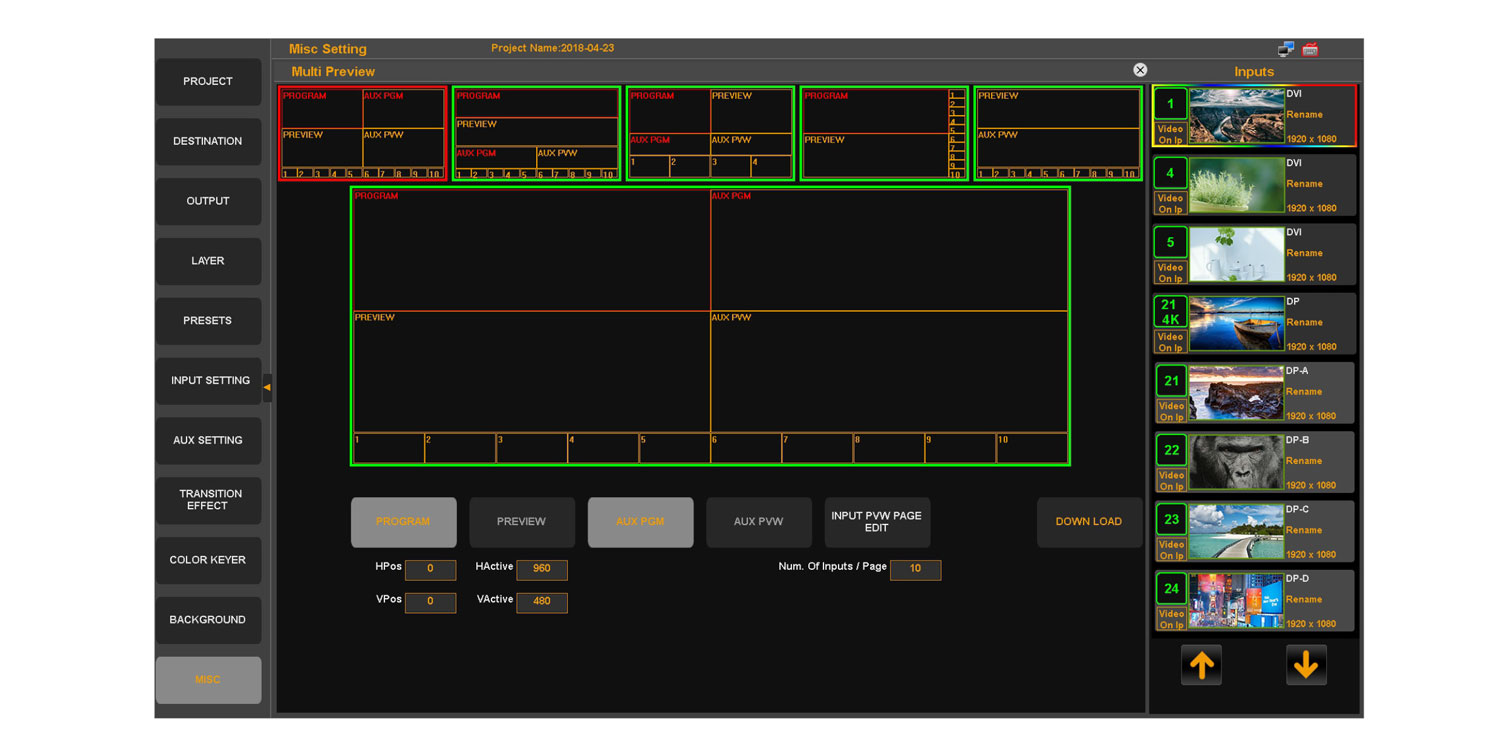
System connecting pattern
H6 cooperates with V8
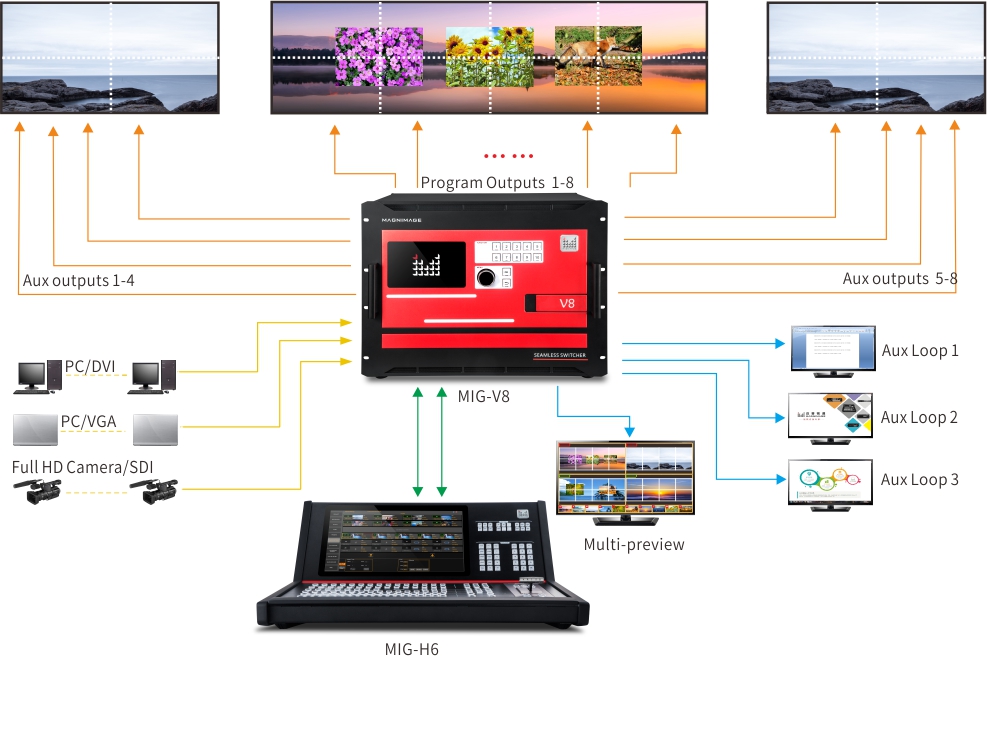
H6 cooperates with V6
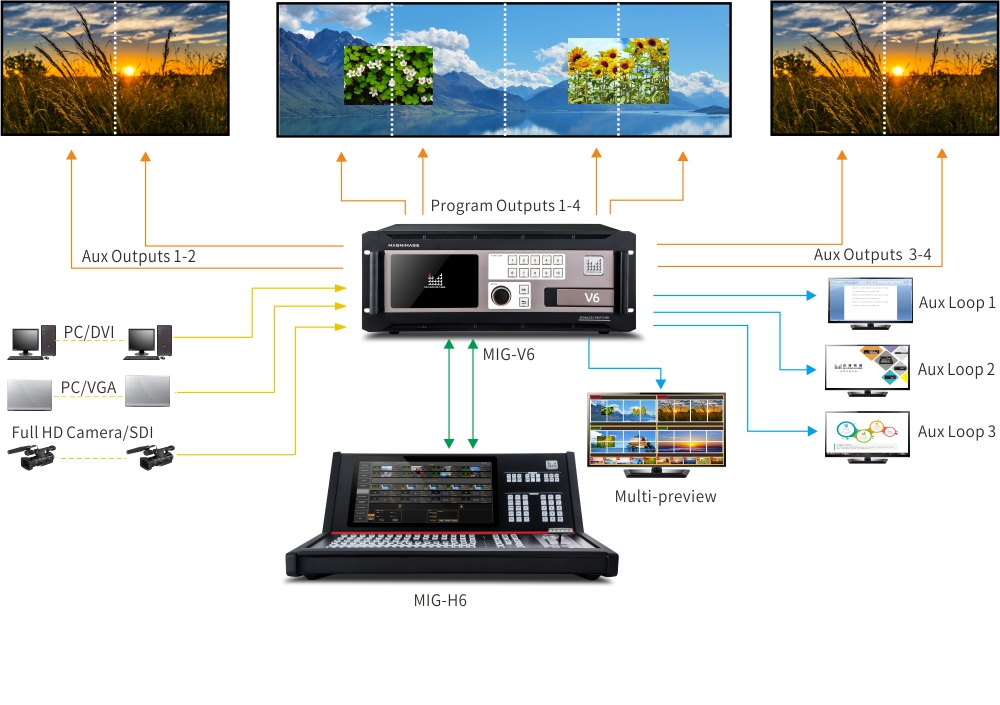










 粤公网安备 44030502003429号
粤公网安备 44030502003429号