MIG-H8 Console Controls R5 Software Guidance
Technical Bulletin2020-03-18
The new function of the MIG-H8 video console is unlocked,
which can control the scene switching, playback, pause and other functions of R5,
It is very convenient to control the equipment centrally,
simplify the operation steps and improve the work efficiency.
First, use the network cable and router to connect the MIG-H8 console
Connect the MIG-H8 with the server installed with R5 software,
set the IP address of the server to 192.168.1.xx, and open R5 software.

Open the operation interface of the MIG-H8, select MISC setting

Complete the sigal connection
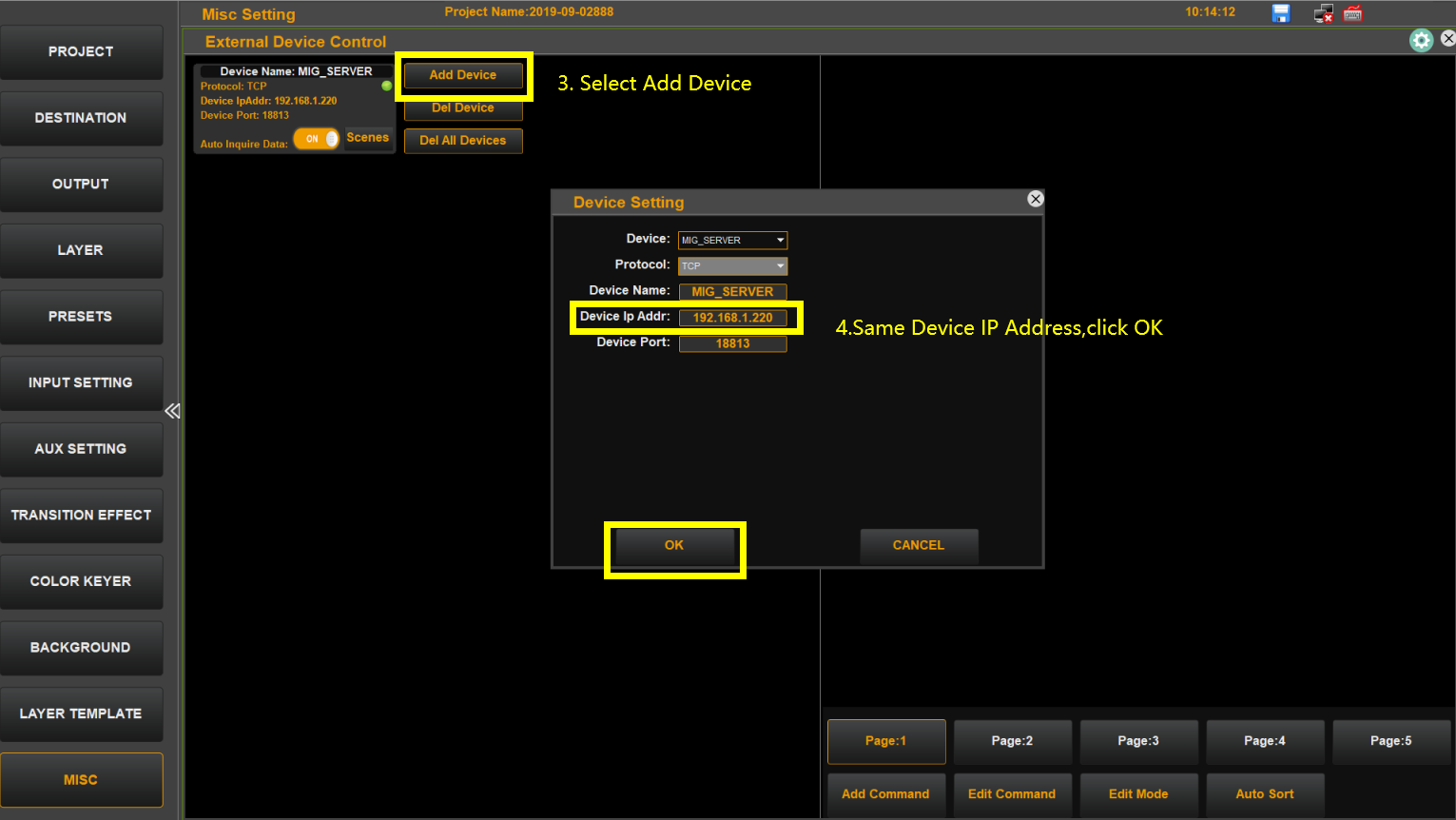
When clicking the "scenes" button in the interface, the scenes set by R5 will be displayed below the software interface
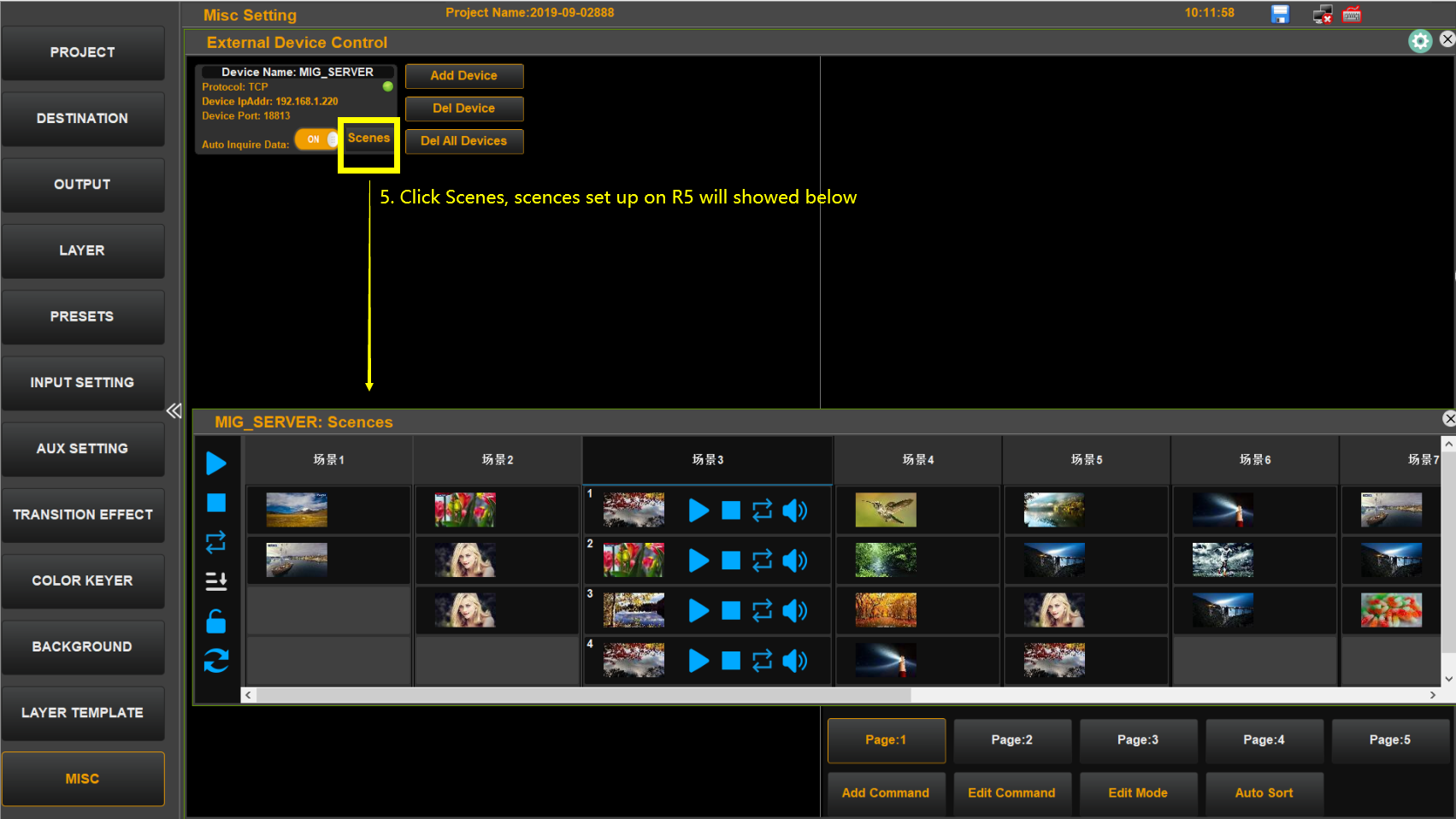
If you need R5 and MIG-H8 preset linkage control, continue with the following steps
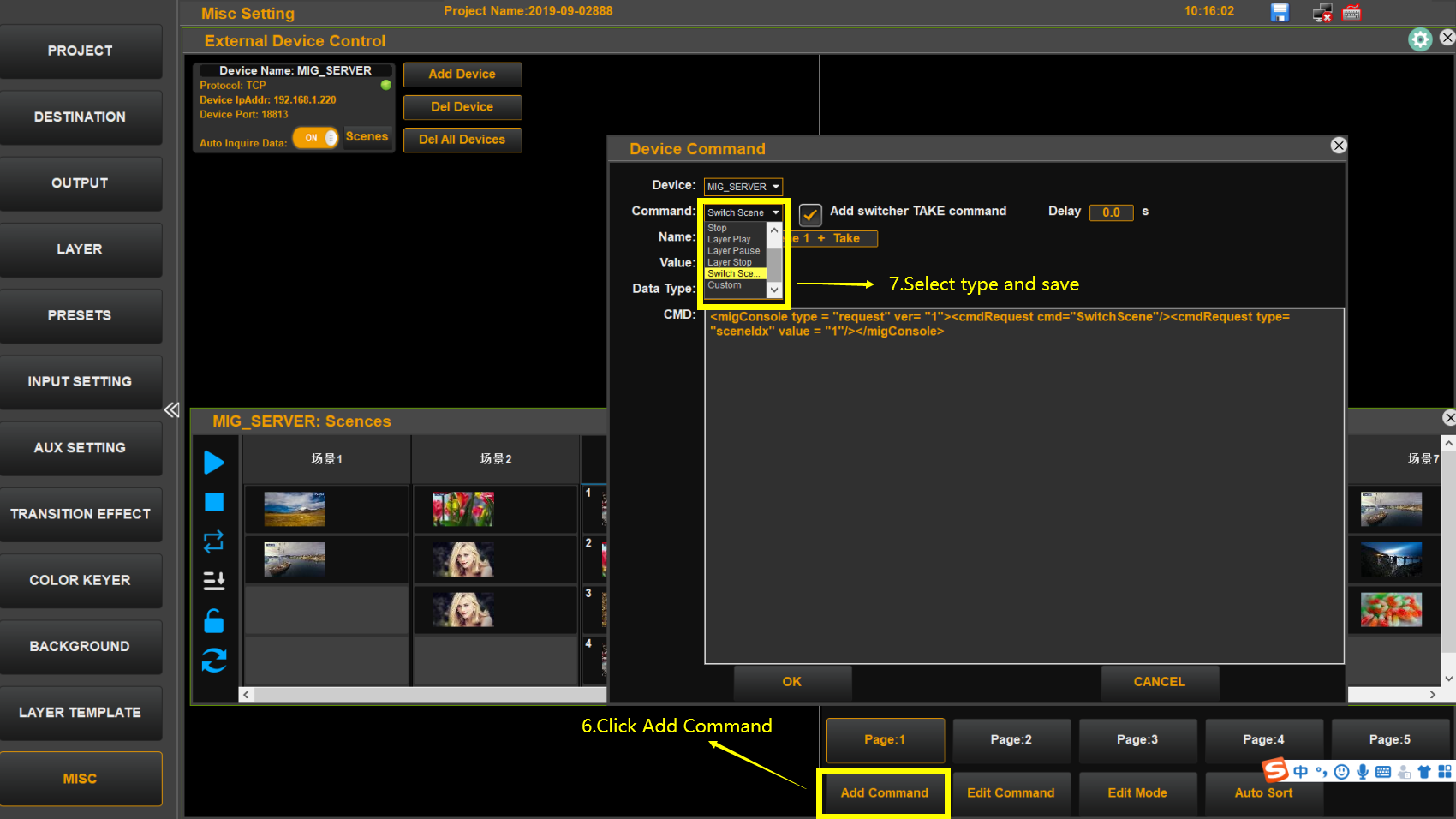
Complete the steps











 粤公网安备 44030502003429号
粤公网安备 44030502003429号