Creator R5 Template Use Guidance
Technical Bulletin2020-01-17
Operation method A
Step 1: run creator R5 software to add the required files to the input source
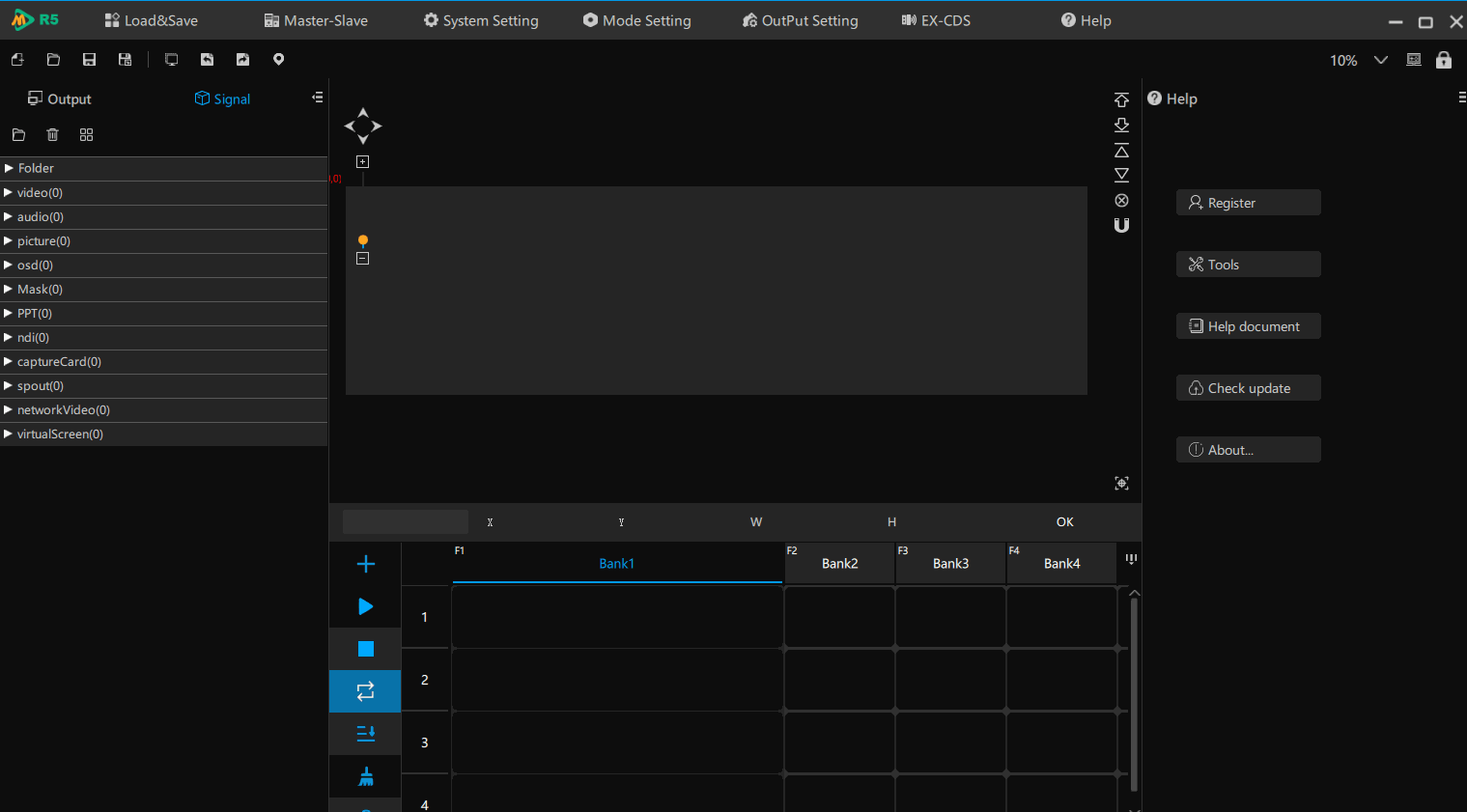
Step 2: add the layer to the canvas operation area and place the position
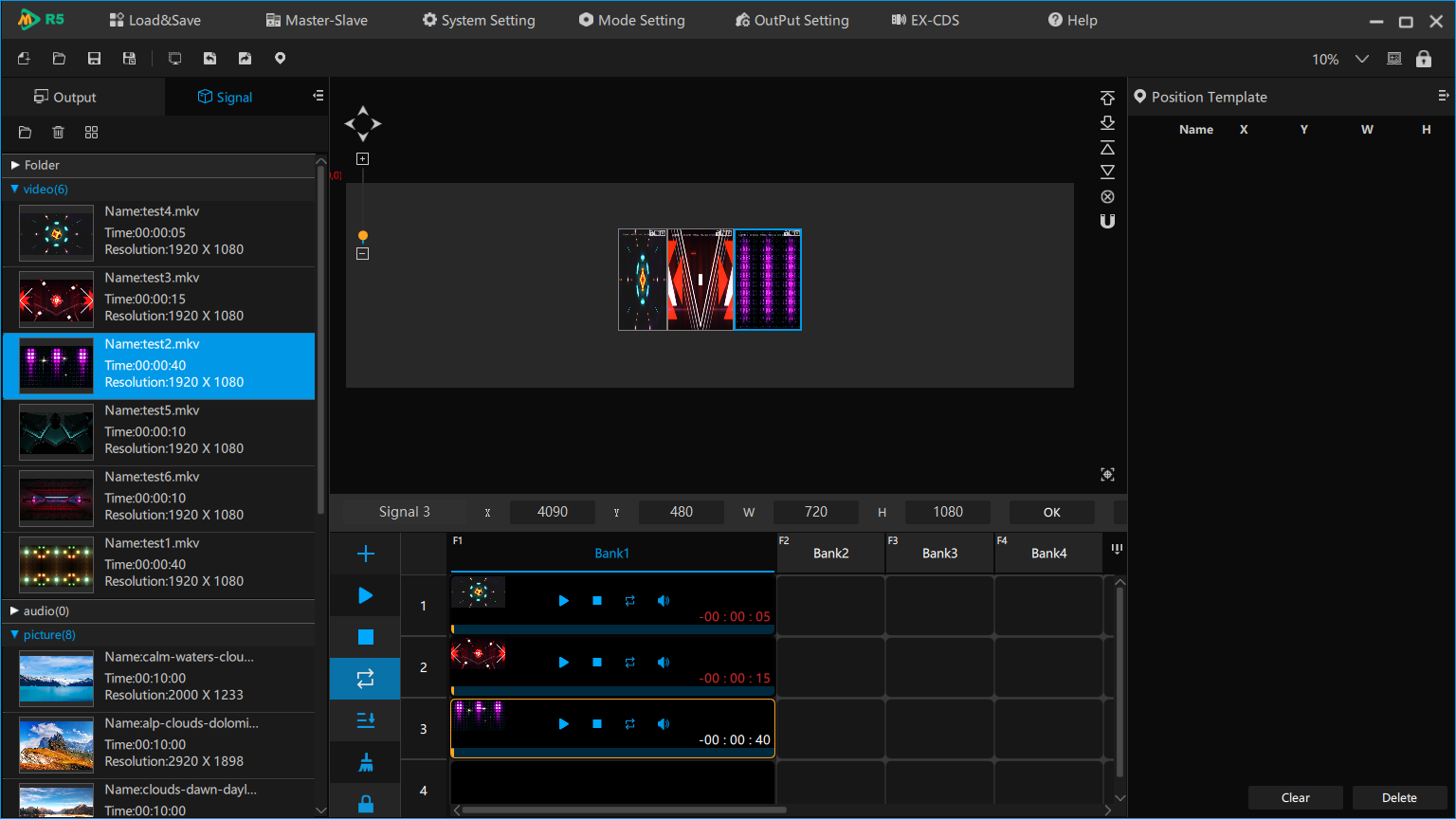
Step 3: right click to select Add template. You can customize the template name and add the template location in turn
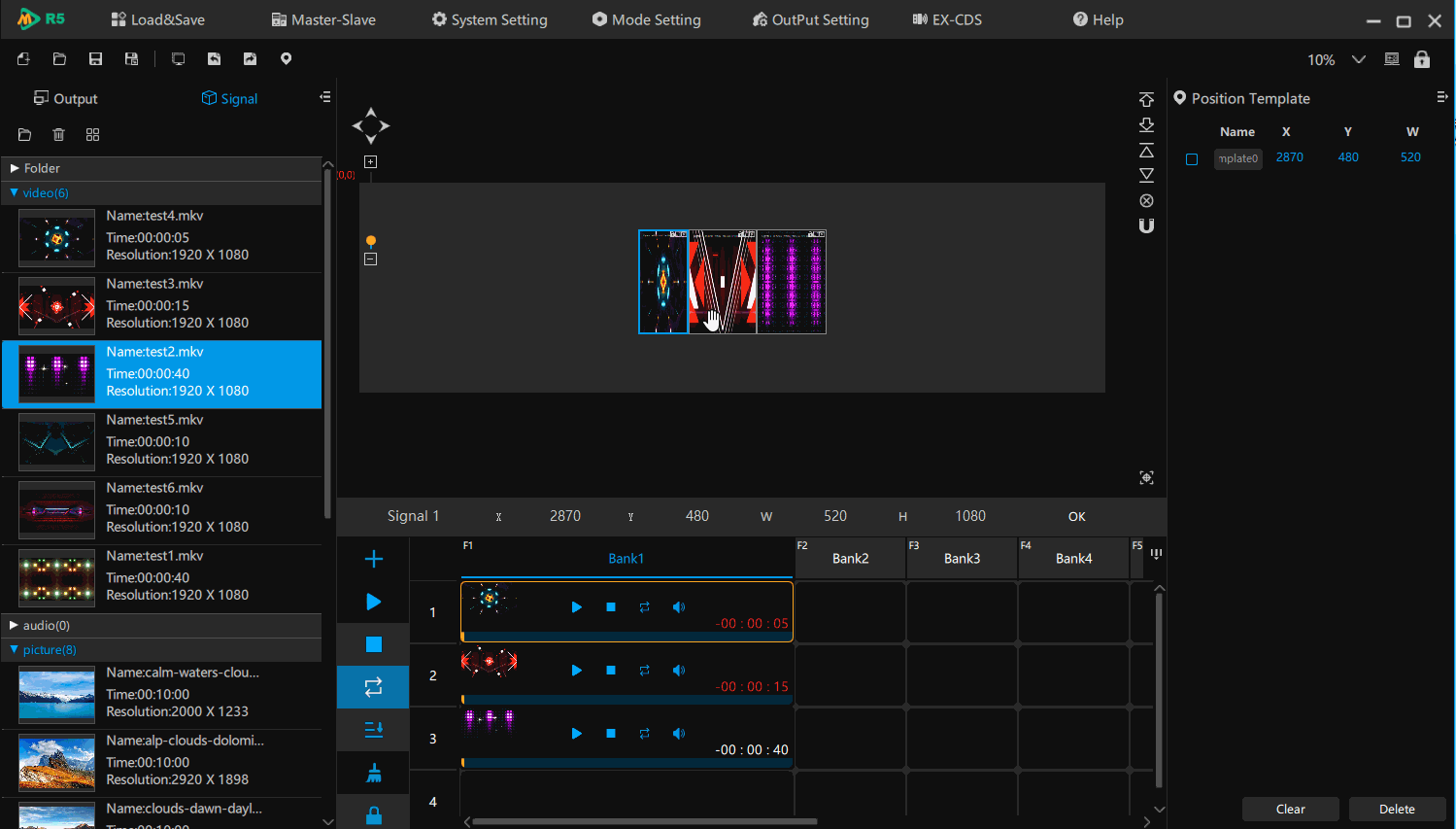
Step 4: select the layer to be placed, double-click the template coordinate information, the placement is completed
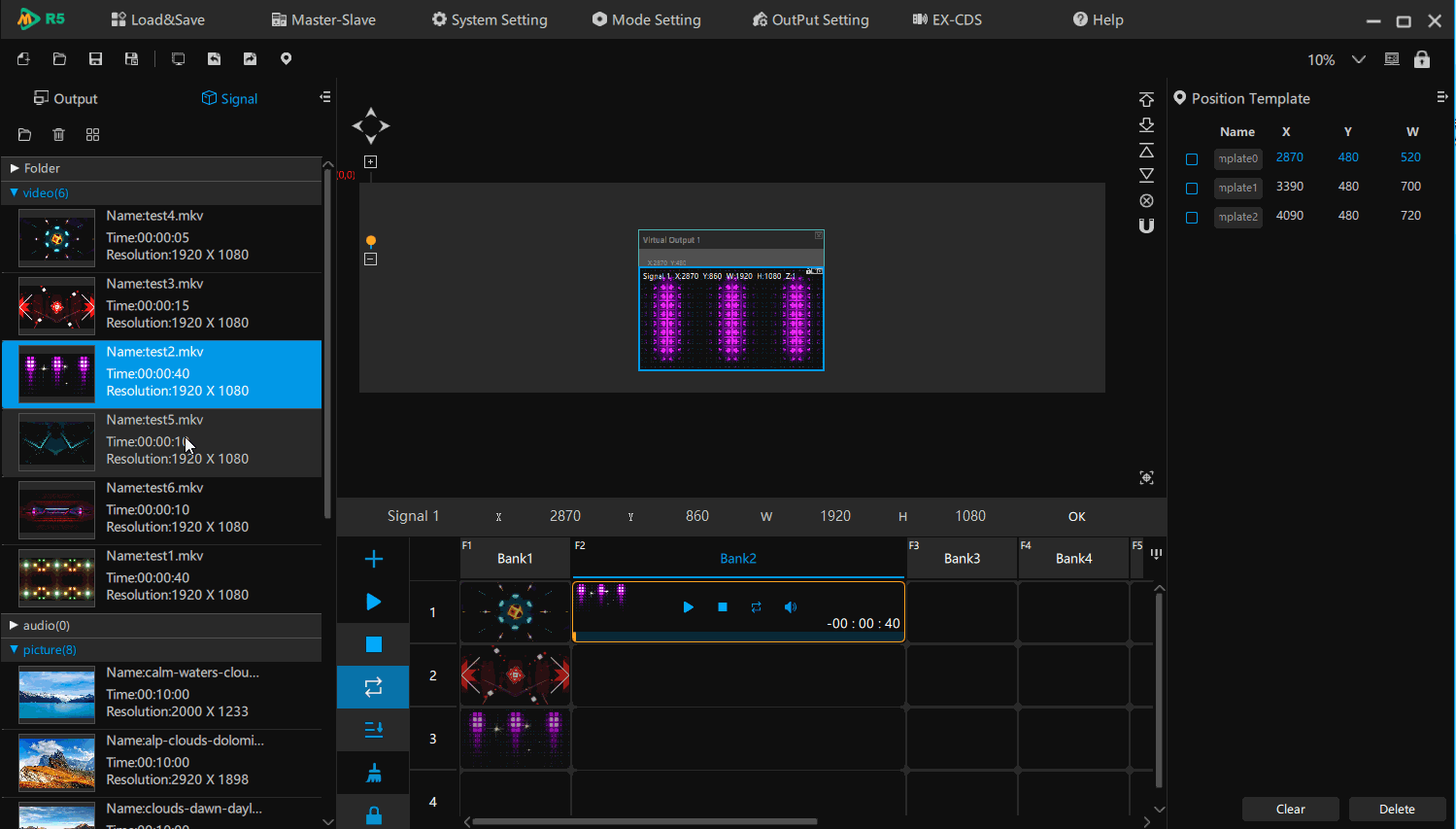
Operation method B
You can select a whole line of layers directly in the scene operation area,
Double click the position template, and the layer is placed











 粤公网安备 44030502003429号
粤公网安备 44030502003429号